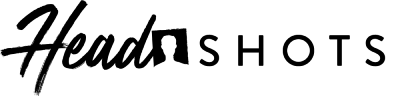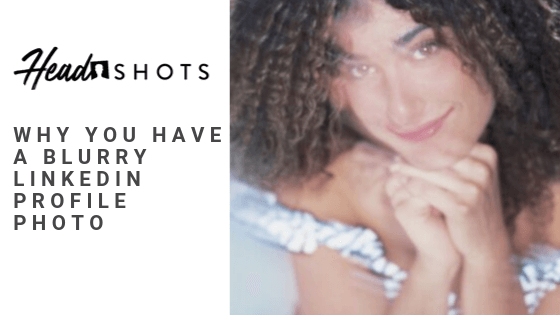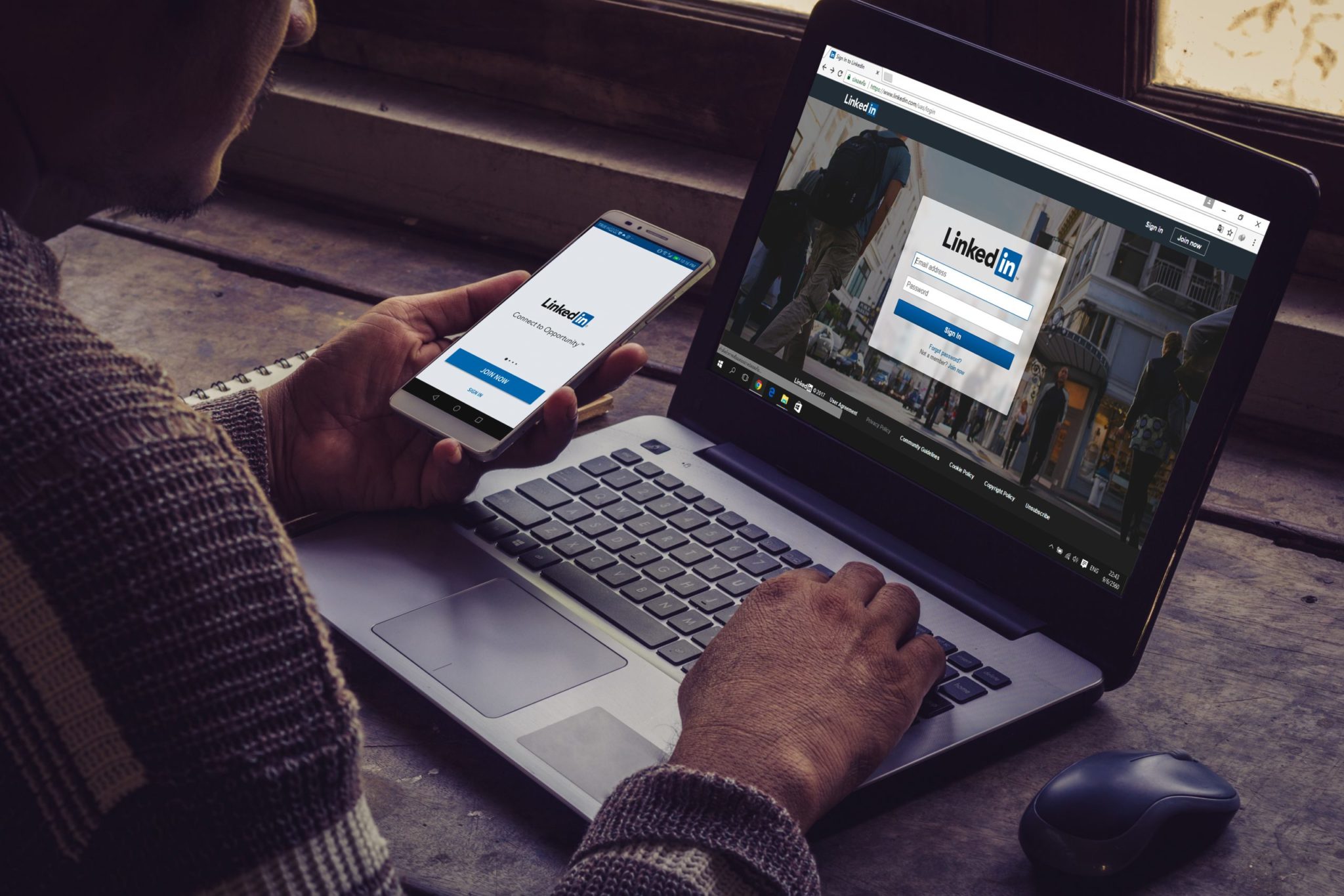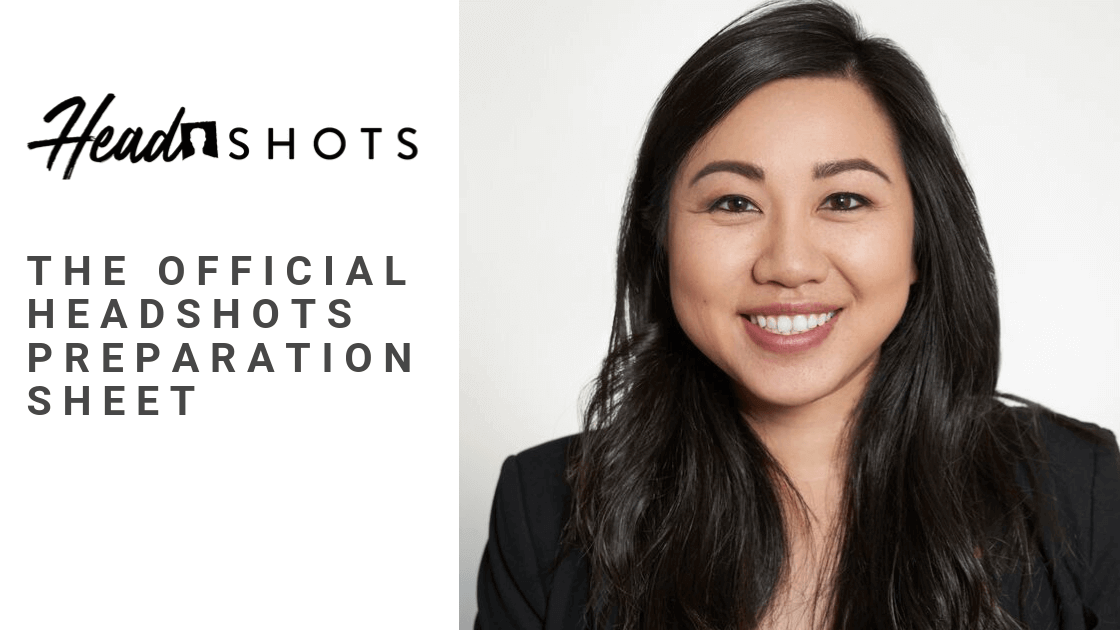There is almost nothing that breaks our hearts more than a blurry LinkedIn headshot. After spending time and money on a high-resolution portrait, some people have reported that their profile photo looks “blurry” on LinkedIn.
And there’s been a major uproar recently around blurry LinkedIn profile photos.
See Quora discussion here: Feedback on Quora
And LinkedIn help forum here: Help Forum Thread
So What is Making Your Headshot Low-Resolution?
Unfortunately, no one seems to know for sure. While several people have contacted LinkedIn’s support team, no one seems to have nailed an exact cause for why their LinkedIn photo looks out of focus.
The real cause of blurriness is likely due to how the platform compresses and stores images for profile photos.
For instance, here is a link to Peter Hurley’s profile: Peter Hurley LinkedIn
Peter Hurley is likely the world’s most famous/successful portrait photographer. He’s sold millions of dollars of online classes and workshop tickets.
Does your LinkedIn headshot even matter? Read or watch the video report here: Do Business Headshots Really Matter? [Video Report]
If you click into his photo, you can clearly see that even HIS profile photo is a bit blurry too. If his photo is low-res, then there is something wrong with how the social media platform renders photos.
Some Possible Reasons LI Photos are Low Quality:
There are three reasons LinkedIn (cited in the article above) has named that could affect the blurriness of your photo. According to them:
- Make sure your photo is an exact square. If not, the dimensions of the photo may become distorted.
- Make sure that the photo is at least 400 pixels by 400 pixels. This should be easy, as most high-quality headshots have significantly more resolution.
- The original photo is low-resolution.
Beyond this advice, the other possibility is that your photographer didn’t add enough contrast to your photo. For some reason, some photographers also send low-resolution “web ready” images (smaller file size photos) to clients versus the high resolution version.
They may even charge you extra for your high resolution portrait as part of their pricing. (By the way, we think that’s ridiculous and all HeadShots Inc clients receive 100% rights to all photos taken at their sessions.)
The Most Common Reason LinkedIn Profile Photos are Blurry:
This doesn’t happen to our customers, but the most common reason your LinkedIn profile photo looks out-of-wack is that the original image is of too poor quality in the first place. To check your original image, just try to open the file from your desktop computer. Then, zoom into your eye to make sure the photo is still sharp. Cell phone photos and selfies just aren’t going to cut it.
Looking for more info on how tot get the perfect LinkedIn profile photo? Check out the page LinkedIn Headshots to learn more.
How to Fix a Blurry LinkedIn Profile Photo:
However, it seems no one has the definitive answer to this problem. We’ve seen some people try to upload a high-resolution photo per LinkedIn’s guidelines, but the results have been mixed.
Some people say it works fine. Others say it didn’t help at all.
Our clients don’t encounter this issue, but they can always email edits@headshots-inc.com to have us increase the contrast of their photo. This small change can have a big impact on the final profile image across different platforms.
As a last resort, some clients have been able to take a screenshot of their photo, and then upload that to the social-media platform. This trick will also work for other CRM/tech platforms like Salesforce, Workday, or any other platform that hosts a profile photo.
Thanks for reading! If it’s time to upgrade your LinkedIn profile photo, head on over to our LinkedIn headshots page to learn how to get the perfect non-blurry headshot for your profile.